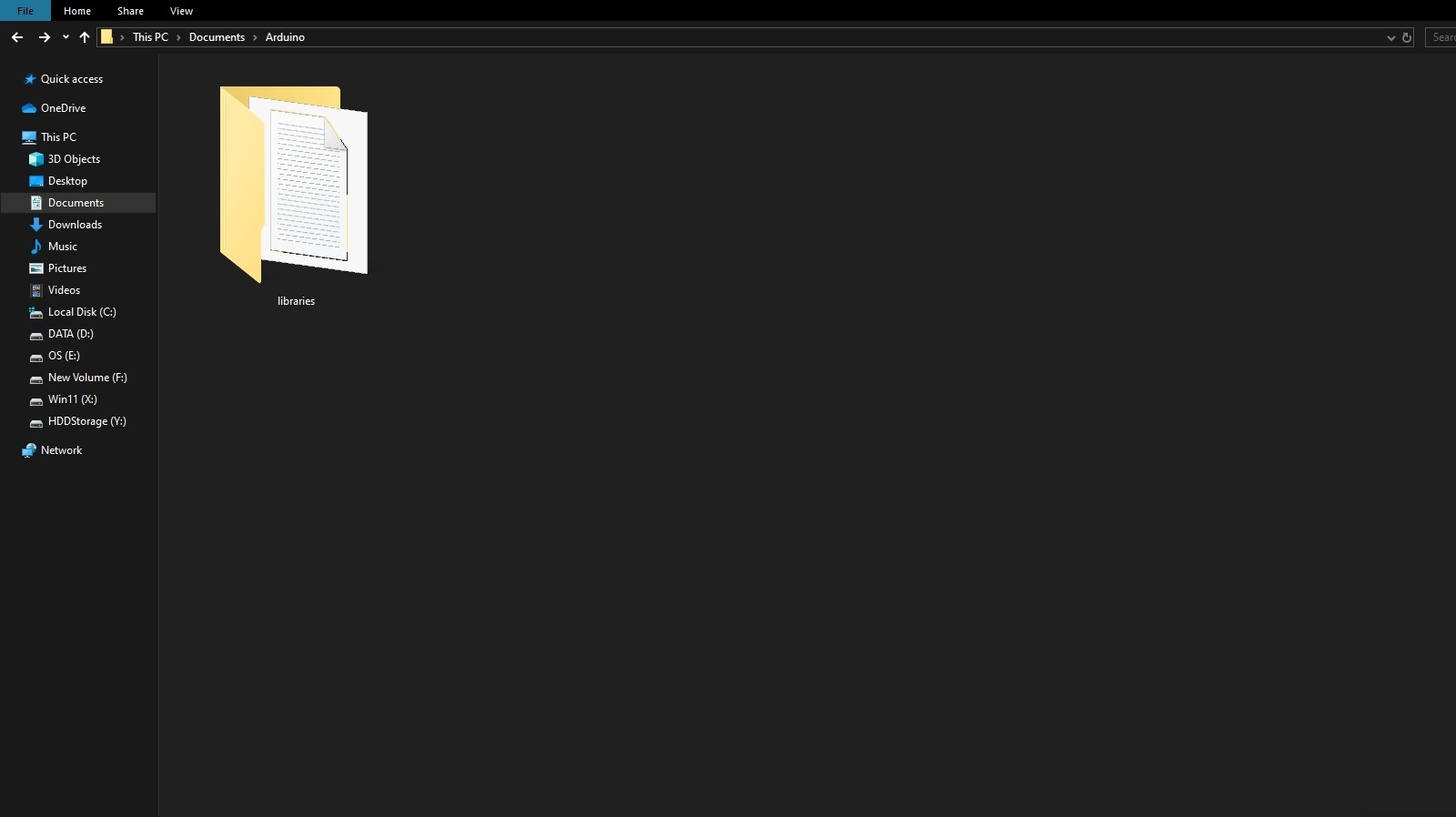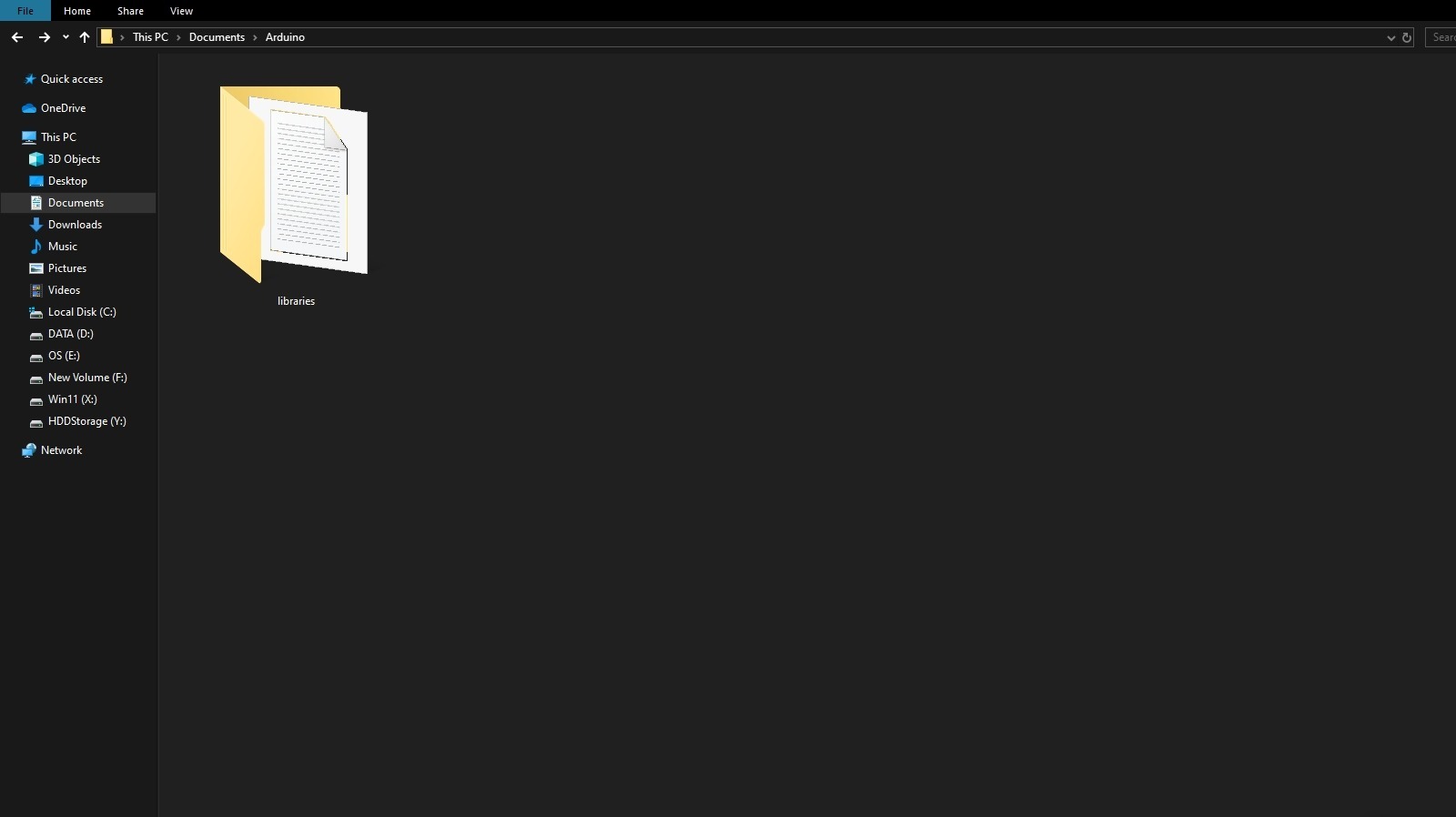
A point to note is that while Arduino libraries can be found within the IDE installation folder, the Sketchbook folder, and the core folder, it is only the libraries within the Sketchbook folder that are used during compilation. Also note that libraries included in board packages themselves are found in a different location — the board package folder’s libraries subfolder. Refer to Arduino’s documentation to see where that’s listed.
There are a variety of libraries available to Arduino microcontroller users, from those select few included as standard Arduino libraries in the Library Manager of the Arduino IDE, to a wider list of official libraries, as well as the vast variety of contributed libraries that have been developed by the community and approved for release by the company. Arduino uses the following categorisation for libraries — Communication, Data Processing, Data Storage, Device Control, Display, Other, Sensors, Signal Input/Output, and Timing — with additional categories such as Audio, Connectivity, Cryptography, Memory, and Robotics. Libraries are also available for different Arduino microcontroller and component architectures, such as AVR or ESP8266.