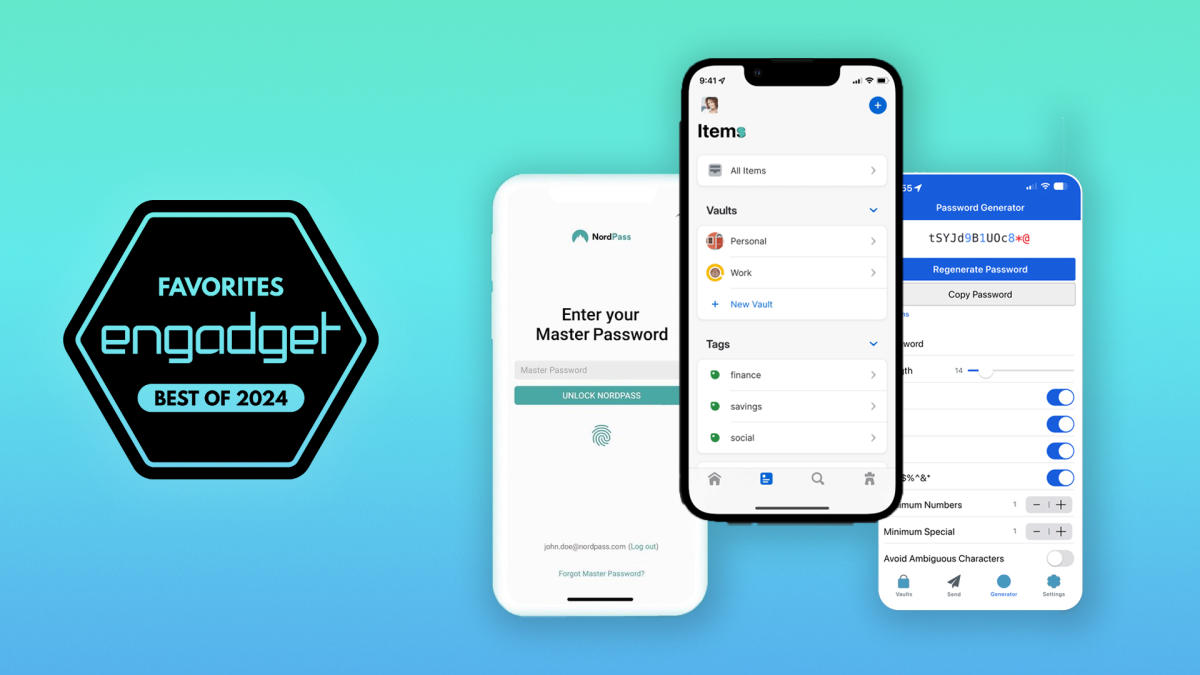We utilize passwords for practically everything. From bank accounts to free social media platforms, our password trails span across our digital realm. However, repeatedly reusing the same passwords heightens the risk of hackers potentially discovering one in a leak and gaining access to your most sensitive accounts.
That’s where password managers come into play. They consolidate all your credentials in one place, relieving you of the burden to remember them all, and can even generate stronger passwords to prevent reuse in the future. Nevertheless, the market is crowded with various features and security concerns, making it challenging to navigate. We tested nine of the best password managers available now to help you select the right one for your needs. 1Password remains our top pick for the best password manager, thanks to its zero-knowledge policy, abundant security features, and overall ease of use. However, there are other robust programs worth considering as well.
Are password managers safe?
It may seem counterintuitive to store all your sensitive information in one place. One breach could mean losing everything to an attacker and a potentially long recovery period, including canceling credit cards and other accounts. However, most experts agree that password managers are generally secure and safe ways to manage your personal data, and the benefits of having strong, complex passwords outweigh the potential risks.
The methods for safeguarding those passwords vary slightly among providers. Typically, you have a long, complex “master password” that protects the rest of your information. Sometimes, you might also receive a “security key” to use when logging in to new devices. This key consists of a random string of letters, numbers, and symbols sent to you at signup. Only you know this key, and since it’s stored locally on your device or printed out, it becomes harder for hackers to find.
These multiple security layers make it difficult for an attacker to access your vault, even if your password manager provider is compromised. Companies should also adhere to several security basics. A “zero-knowledge” policy ensures that the company retains none of your data on file, leaving nothing for hackers to find in an attack. Routine health reports like pentests and security audits help maintain best practices, while initiatives like bug bounty programs or hosting on an open-source platform foster constant vigilance for security vulnerabilities. Most password managers also offer encryption under the Advanced Encryption Standard (AES), with AES 256-bit being the strongest.
Are password managers worth it?
You likely already use a password manager, even if you wouldn’t identify it as such. Most phones and web browsers save credentials on the device, like the “passwords” keychain in an iPhone’s settings. This means you’ve experienced the convenience of not memorizing a multitude of passwords or typing them out.
Although these built-in options are beneficial, they tend to be device-specific. For instance, an Apple password manager works well within the Apple ecosystem but becomes limited with an Android tablet, explains Lujo Bauer, professor of electrical and computer engineering and computer science at Carnegie Mellon University. When using different devices for work and personal matters, sharing passwords securely, or not wanting to be tied to a single brand, a third-party password manager is often worth considering.
How we tested
We evaluated password managers by downloading each of the nine contenders’ apps on iPhone, Android, Safari, Chrome, and Firefox. This gave us insight into the platforms each manager supports and how functionality differs across operating systems and browsers.
During setup, we noted ease of use and how each manager enhanced basic features like autofill and password generators. Most managers offer these features, but some impose storage limits or provide more control over creating complex yet easy-to-type passwords. We also examined extra features such as data-breach monitoring to determine which managers offered the best value.
Finally, we reviewed publicly available security spec information for each provider. This included LastPass, which many experts no longer recommend due to a recent breach. Given the ongoing fallout, we’ve decided not to recommend LastPass at this time (The company disclosed a second incident earlier this year where an unauthorized attack accessed the company’s cloud storage, including sensitive data. Since then, hackers have stolen more than $4.4 million in cryptocurrency using private keys and other information stored in LastPass vaults).
These are the password managers we tested:
Best password managers for 2024
Number of tiers: 4 | Pricing: $3/month for Individual, $5/month for Families, $20/month for Teams Starter Pack, $8/month per user for Business | Compatibility: macOS, iOS, Windows, Android, Linux, Chrome, Firefox, Safari, Brave, Edge, Command Line
Many security experts trust 1Password with their private information, and after testing it out, it’s clear why. The service includes industry-standard encryption, a “secret key” only you know in addition to your master password, a zero-knowledge policy that keeps no data, and other security features like frequent audits, two-factor authentication, and a bug bounty program. That said, 1Password did recently experience a cybersecurity incident. The service detected suspicious activity on its Okta instance, but an investigation “concluded that no 1Password user data was accessed.” 1Password now supports passkeys, which are credentials stored in your most-used devices that are protected by biometric authentication (like fingerprints or facial recognition) or PINs.
1Password’s user interface is quite intuitive across mobile and desktop apps. A tutorial guides you in importing passwords from other managers to 1Password, so you don’t feel like you’re starting from scratch. It also evaluates the strength of each password and offers an “open and fill” option in the vault for quicker access to your desired site. We also appreciated the simple option to scan a setup code to easily link your account to mobile devices without tedious typing.
At $3 per month, the individual subscription provides unlimited passwords, items, and 1 GB of document storage for your vault. It also allows sharing passwords, credit card info, and other credentials. Upgrading to the family plan for $5 per month lets you invite up to five people (adding more for $1 each per month) to the vault.
- Zero-knowledge policy
- Intuitive user interface
- Available across most platforms